If you’re wondering, “Do I really need to customise my LinkedIn headline?”
The answer is an absolute YES!
Most people make the mistake of looking at profiles of their professional colleagues, network, or friends – and thinking it’s not the “done thing” to customise their headline. They see a lot of people who just have their job titles on their headlines which is the default that LinkedIn puts in.
To this I say BORING!
So your choice here is to follow the crowd and “fit in” or stand out at a time it really matters – which is exactly why you need a powerful LinkedIn headline!
A good LinkedIn headline will actually help you easily stand out amongst the crowds of people that don’t bother to update theirs.
It’s a quick and easy job search win for you.
- It helps you come up in searches
- It promotes click through
- It frames up the way that people will read the rest of your profile – so if you say in your headline you are a Business Analyst – or Aspiring Business Analyst, people will read your profile with that in mind. It prompts recruiters to go looking.
What’s more, if you’re reaching out to connect, most of the time people you reach out to don’t really focus on a lot of the detail on your LinkedIn profile. The only thing that they might actually read is your headline.
That’s why it’s so cool!
Now, I’m sure you’re asking what it takes to make a LinkedIn headline stand out.
The formula of a Great LinkedIn Profile Headline and Examples
So, here’s a formula I use when I help my clients write their LinkedIn profile headline:
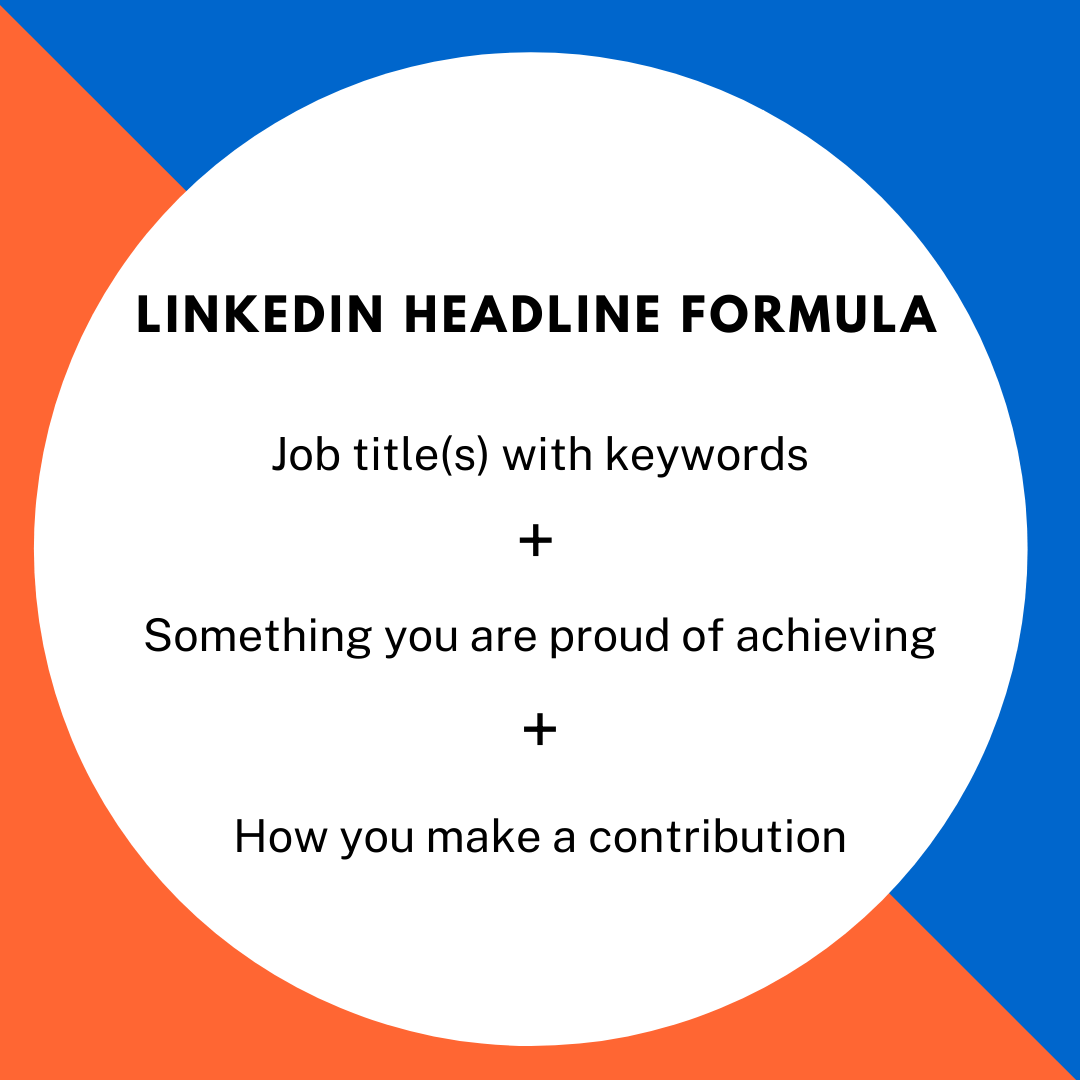
This formula has helped hundreds of my clients find jobs!
Remember that you get 220 characters for your headline. So, you can afford to be a little creative.
I put in a job title with keywords. This is typically one or two industry-recognized job titles for a job that my client is going for or actually doing.
Keywords will help my clients come up in searches.
Then, I include something that they’re proud of achieving, and then, I include how they’ve made a contribution.
Here’s an example:
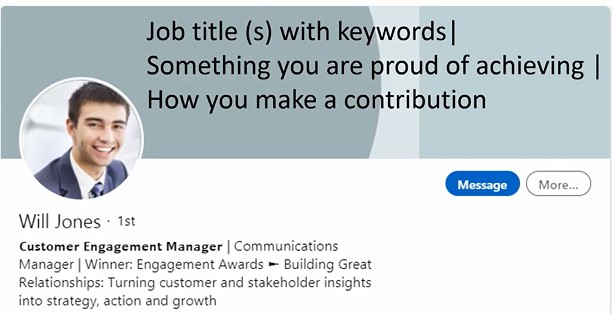
As you can see for Will, his job titles with keywords are “Customer Engagement Manager” and “Communications Manager”.
Something he’s proud of achieving is being a “winner of engagement awards”.
How he contributes is “building great relationships, turning customer and stakeholder insights into strategy, action, and growth”.
Now, to really make an impact describing how you make a contribution, you want to think about what a recruiter or employer would actually value about someone doing your role.
For Will that ultimately is “converting insights into growth”
Here’s another example of a great LinkedIn headline that shows how you can be really creative with it:

Now you know the formula to making your LinkedIn profile headline stand out, I’m going to give you a couple of extra ninja tricks to really make your LinkedIn headline really pop!
Tips to Make Your LinkedIn Headline Stand Out
Tip #1: Use symbols in your headline
You can use symbols in your LinkedIn profile headline to really make the profile headline stand out.
In my case, I’ve used diamonds, a movie camera, and a sideways arrow.

The symbols can represent visually things that you want to get across.
But just a quick word of warning though on using these types of symbols…..
Don’t go wild and crazy just because you can!
Really think about the audience you want to attract with your profile.
For example, if I’m in a conservative profession, like banking and insurance, to use a star or flower is probably not going to be appropriate to the type of audience that I want to attract.
But if I’m going for a more creative job, I can use creative-type symbols.
And go as wild and crazy as I please!
Tip #2: Change the font of your LinkedIn headline
The next tip is to change the font of some words in your headline.
However, you can’t do that using the LinkedIn platform.
You need to use a Unicode converter.
As you can see from Will’s headline, I’ve actually bolded “Customer Engagement Manager”.
Those words will actually stand out when people go onto his profile and read it and also, when he comes up in various kinds of searches.
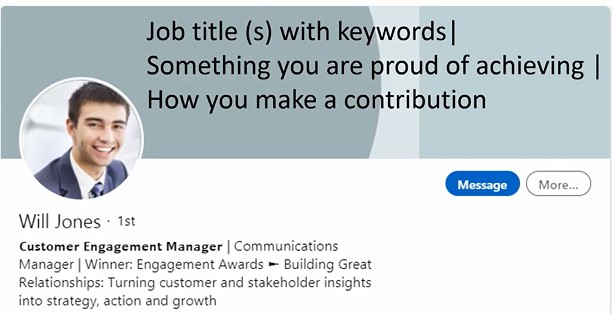
To change the font, there’s a site called Unicode Mapper.
And it basically converts your normal text to Unicode or in different fonts.
So you can go fancy, gothic, bold, or italics.
Those fonts look the same way on different browsers!
For example, I want to make the words “Customer Engagement Manager” pop out.
I’ll just type those words in the text box.
And it will be automatically converted into different types of Unicode text or fonts.
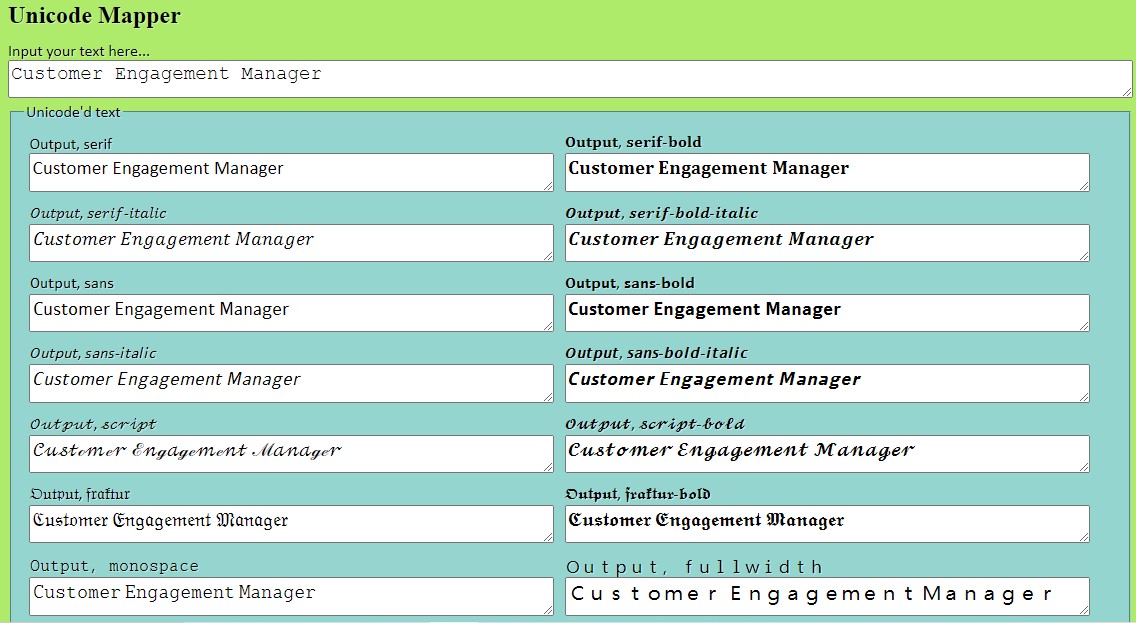
I would normally use something that isn’t too fancy but still bold, like the Output sans-bold.
I can just copy the text then go back to LinkedIn.
And then, I’ll just paste it into the headline and click Save.
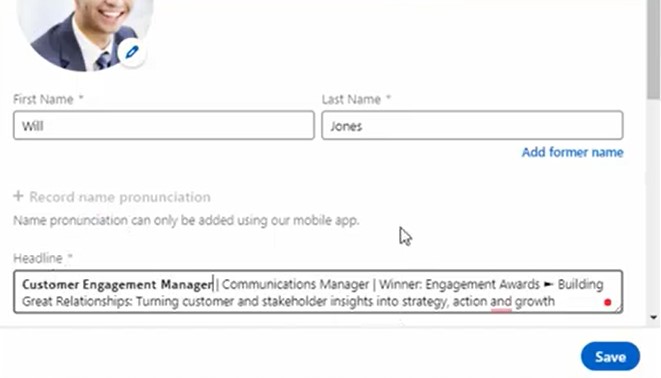
You’ll see now that Will has the words “Customer Engagement Manager” really popping out on his LinkedIn profile:
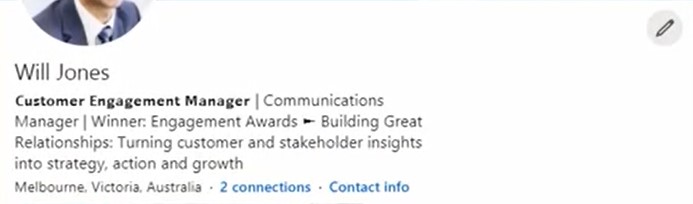
I hope you found the headline formula and the tips insanely helpful!
And I hope you use what you’ve learned here to make your headline really stand out.
If you would like to know if your LinkedIn profile will get you hired, then take this short quiz!
Prefer to watch and learn? Here’s all that great information on video!

 Follow
Follow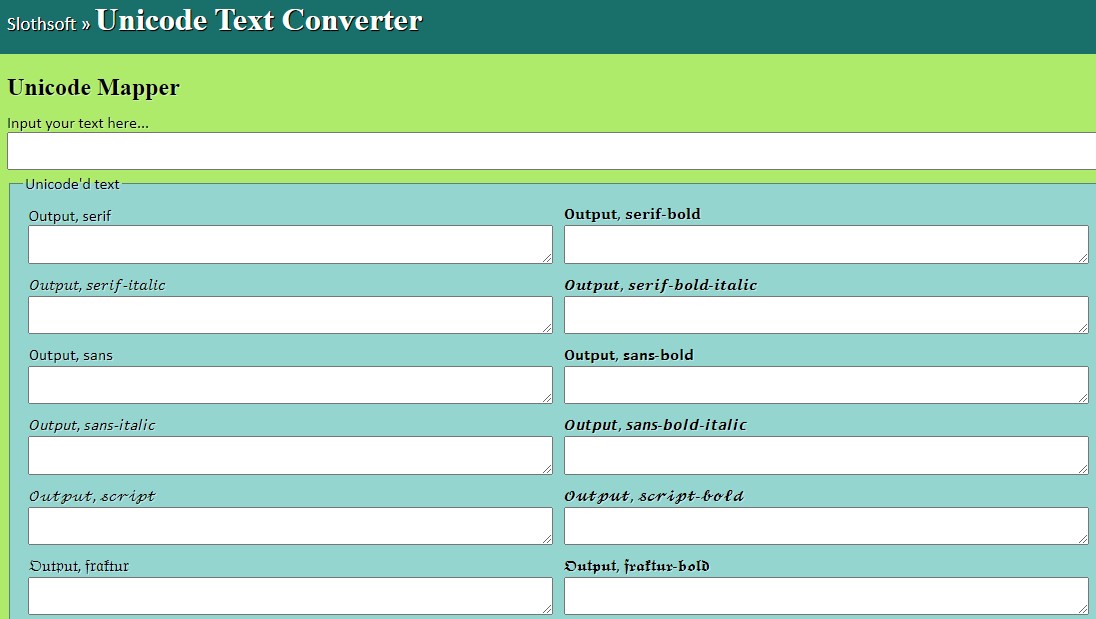
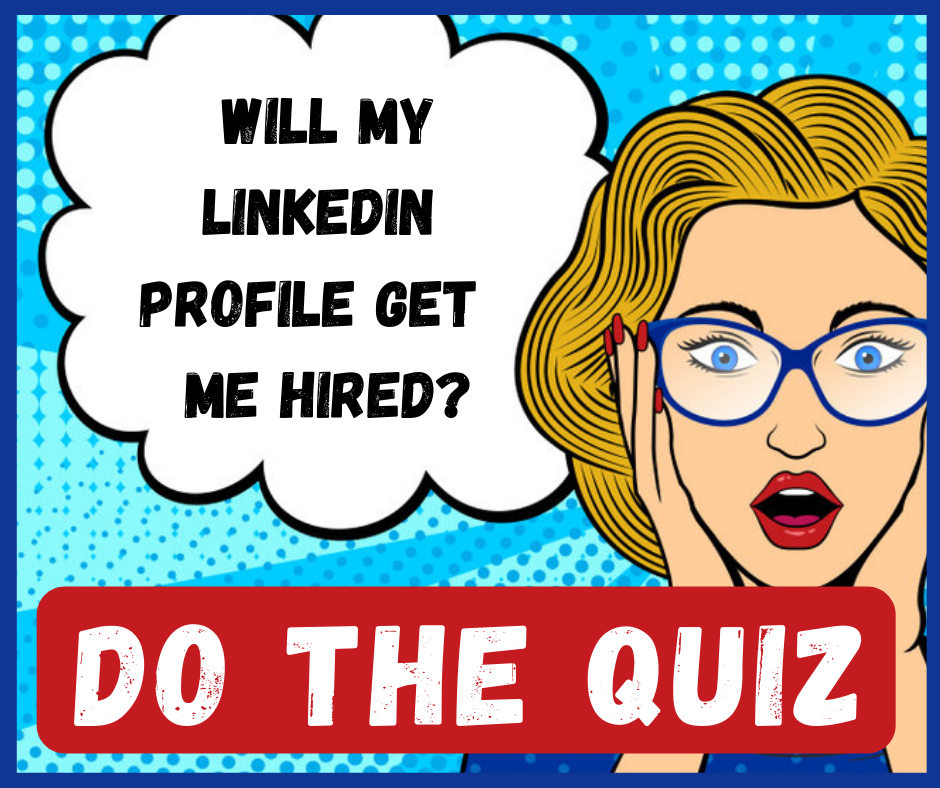

{ 0 comments… add one now }