Stuck on how to write your summary on LinkedIn?
That’s completely normal! Most people who are looking for a job really struggle to write their About section or Summary section on their LinkedIn profile.
Now, the first thing to know is that the About Section or Summary Section are one and the same thing.
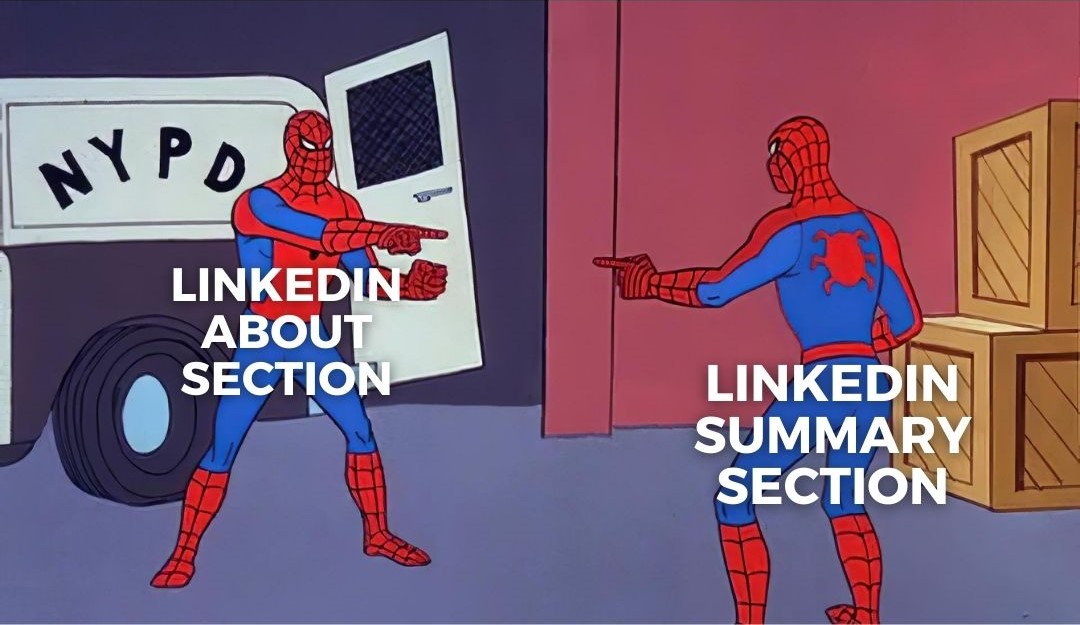
But whether you call it an About section or Summary section, I hope it makes you feel better to know, many people really struggle to write theirs.
So, I’m going to give you my proven 5-step formula.
It is simply answering 5 questions to create a cracker of a LinkedIn summary.
Also, I’ll give you some ninja tips which will really make your About or Summary section absolutely stand out!
But first, here are some tips when writing your About or Summary Section.
3 Tips in Writing Your LinkedIn About or LinkedIn Summary Section
Tip #1: Write your About or Summary section after you’ve written the other sections of your profile
Before you get started, complete first the other sections of your profile.
This way, you can reflect on all of your experiences and you’re not just thinking about the last thing you did.
This will enable you to bring out insights from all of your experiences.
Tip #2: Find your happy place to write your LinkedIn profile
Find your happy place to do this – somewhere you can sit uninterrupted and let your ideas flow freely.
You’ll be amazed what comes up when you let your mind rest a little.
Tip #3: Just start writing your LinkedIn Profile
There’s a saying out there that mood comes after action – so if you wait until you have a great idea or feel motivated, you may never start. When you start to put your ideas down, one idea can lead to the next idea and you may well come up with some absolute gems.
Also we get motivated after we see progress, so once you make a little progress, your motivation may well increase.
Just start to write but don’t edit while you’re writing, because if you do that, you may tend to lose track of all your great ideas as you’re more focused on editing.
So, now that you know the tips in writing your LinkedIn About or Summary section, let’s get cracking to the 5 questions to answer that will make the process of writing this a whole lot easier.
5 Questions to Answer When Writing Your LinkedIn About or Summary Section
Use these 5 questions below as a guide.
For each question, I’m going to provide the real-life example of how a mid-career Change Manager has answered these questions.
1. What do you actually enjoy doing at work?
Here’s how the Change Manager answered:
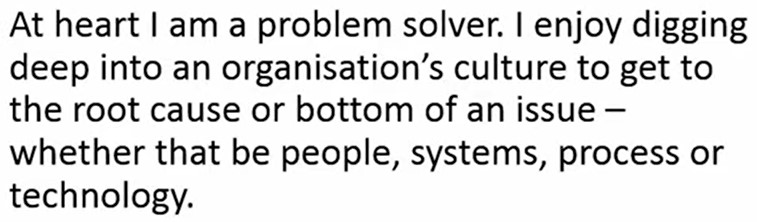 2. What motivates you to do a good job?
2. What motivates you to do a good job?
Her answer was:
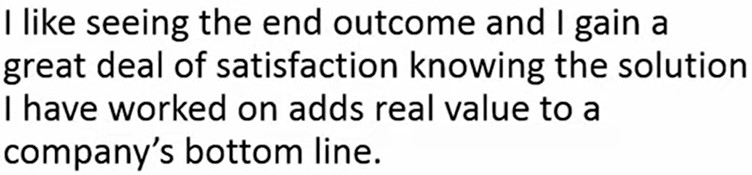
3. What strengths are you applying when you do your best work?
Her answer was:
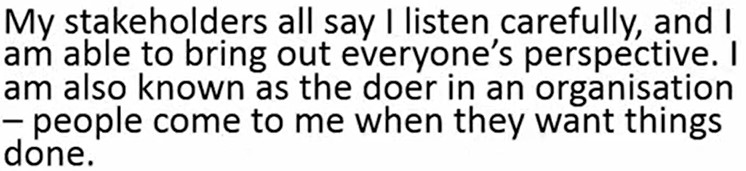
4. What value can you add?
By this I mean think about “your value propositions”.
The Change Manager’s answer was:
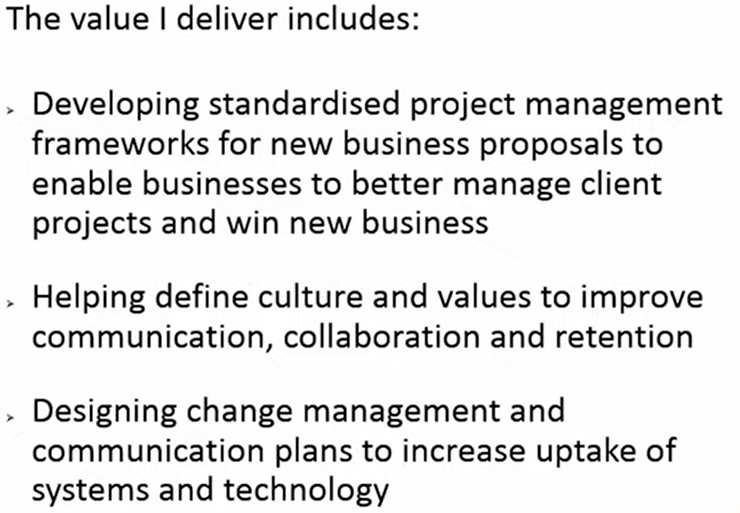
Now, you’ll notice that our change manager did not just list her skills.
Instead, she described how her skills actually benefit an organisation.
So, an example of the benefit in the first value proposition is “…to enable businesses to better manage client projects and win new business.”
The second benefit is “…to improve communication, collaboration, and retention.”
And the third benefit is “…to increase uptake of systems and technology.”
5. What do you want to do next?
This is an optional question.
The reason it is optional is that you may not want your current employer to know that you’re looking for a career change or looking to change your job.
So, you don’t need to answer this question in putting together your Summary or About section.
What the Change Manager would like to do next is:
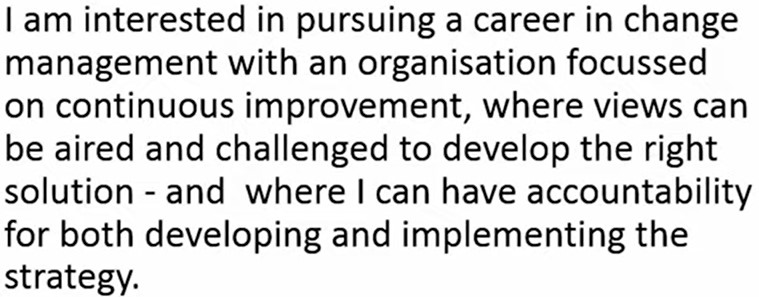
So here’s what the summary/about section looks like all put together.
It’s simple, easy to read, and it gets the message across:
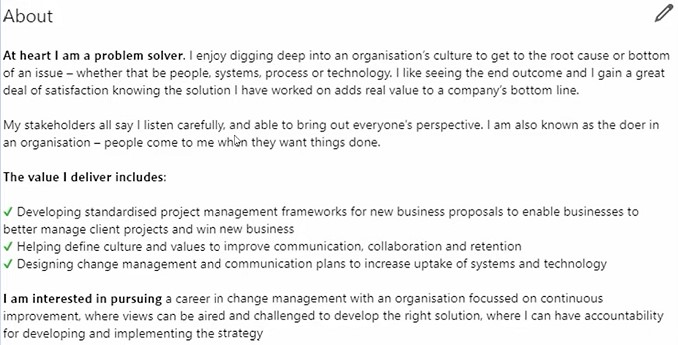
As you can see I’ve simply removed the questions.
I’ve arranged it into neat paragraphs to create an About or Summary section.
So we started off with what the Change Manager enjoys.
Then, what motivates her.
Next, we go into what her strengths are.
And then, her value propositions.
And lastly, we include what she’d like to do next.
Now, I’m going to give you some ninja tips! So you can make sure that people will actually read all of your great work.
Ninja Tips in Making Your LinkedIn About or Summary Section Stand Out
Tip # 1: Keep paragraphs short
Keep all your paragraphs short.
And try to limit it to no more than 3 or 4 sentences.
Example:
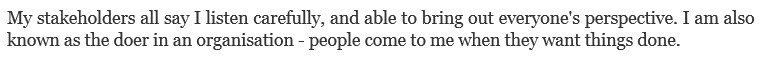
Tip #2: Use bullet points
Using bullet points helps in breaking down each of your ideas.
And makes it easier for the reader to digest information.
Example:
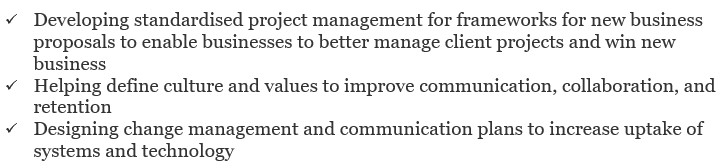
Tip #3: Change your fonts
You can actually change, bold, or even italicize your font using a Unicode text converter.
So the points that you make will really stand out on screen.
Example:
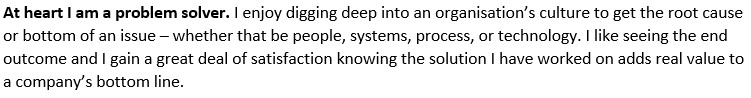
I hope you found these tips very helpful!
If you’d like to find out if your Linkedin profile will get hired, then take this short quiz!
I’ve also created a video where I talked about these LinkedIn About or Summary section tips. Watch it here:

 Follow
Follow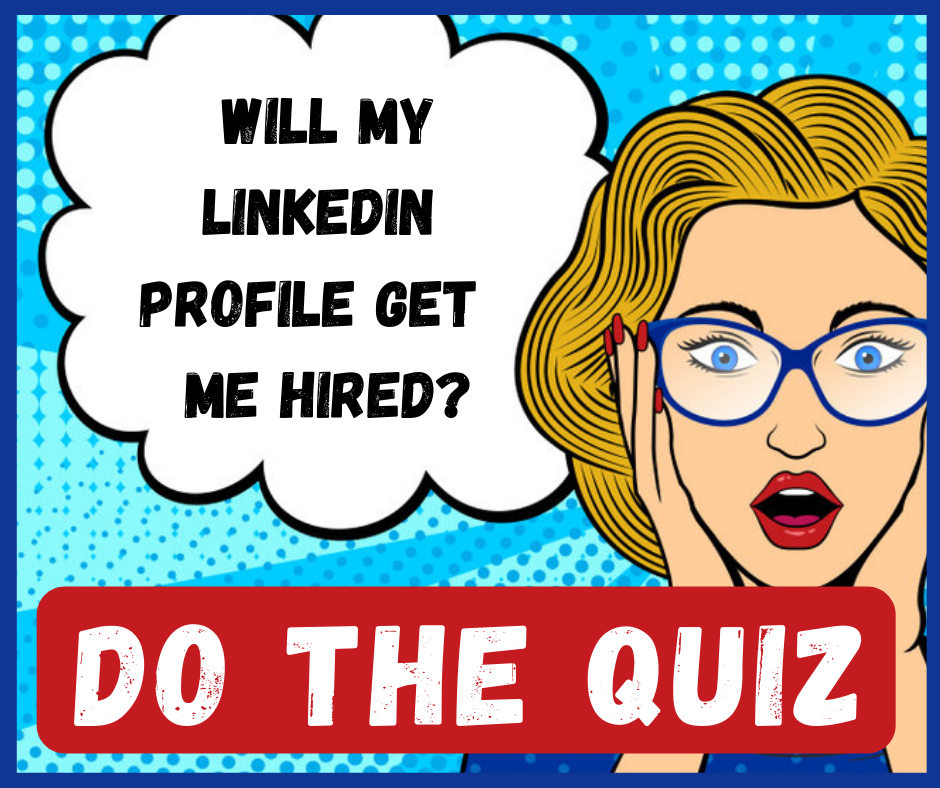

{ 0 comments… add one now }