Okay, so you’ve created your LinkedIn profile. Now what?
If you still haven’t heard from any recruiters, then read along to find out how you can create an outstanding profile.
Just creating a LinkedIn profile doesn’t mean job interview invitations will come to you straight away. You need to optimize your profile to let headhunters find you.
But how do you start attracting people to check your profile?
I’ll give you tips to help you put your profile in the best shape to stand out from the crowd, and to help headhunters and recruiters find you NOW.
So, to create the best profile for your job search (and have your profile do the heavy lifting for you), you need to know there are a few decisions that people are subconsciously making when they look at your LinkedIn profile.
They won’t read all of your profile, but they’ll look at these key areas to decide whether you’re a credible and trustworthy professional.
Essentially, they’re checking if you’re someone they can trust and if you’re a real human. They are also checking if there’s anything in it for them if they’re to connect with you.
Do make sure you read to the end of this post because tip number nine is an absolute ninja tip that you won’t get anywhere else!
TIP #1: Have a professional LinkedIn profile picture.
As you can see in the profile below, Claire doesn’t have a photo. So, if I’m looking over the profile, I really don’t know who she is.

Based on Linkedin’s own research, a photo increases your profile views by 12 times as people will actually click through when you come up in searches. It also increases your connection requests by 9 times!
Also, smile a bit! You don’t need to look like a model, you just need to look like a professional and approachable version of yourself.
TIP #2: Write an impactful LinkedIn headline.
Your headline is almost the most important piece of real estate on LinkedIn. You only get 220 characters and it’s how people make a decision about you when you reach out to connect to them.
The other thing about your headline is it actually helps you come up in searches. It frames up how people read your profile.
To create a powerful headline, include:
- a couple of key phrases or keywords to describe what you do
- how you add value and/or something that inspires you
- some interests of yours, because that helps people connect and relate to you and makes you seem like a real person
So in Claire’s case, she’s a Financial Controller and an experienced Team Leader. She is inspired by delivering bottom-line value process improvement and innovation. And her interests are traveling and adventure trekking.

TIP #3: Create a summary for your LinkedIn profile (About section).
Your About section on LinkedIn sits just below the headline. The first three lines of the About section pop up before you actually need to scroll down and see more. So, these first three lines are really critical.
A few mistakes I see people make are actually copying and pasting their job description, leaving it blank, or speaking in the third person.
You want to sound like you because if you sound like you, you’ll connect with the right people.
You’ll also attract the right job opportunities for yourself – the ones where you’re actually a cultural fit. So don’t be afraid to use your own words in this section!
I’ve got a formula that I routinely use with my clients to help them write a really kick-ass About section, it has:
- what they enjoy doing
- what motivates them to do a good job
- what strengths do they apply when they do their best work
- the value that they offer
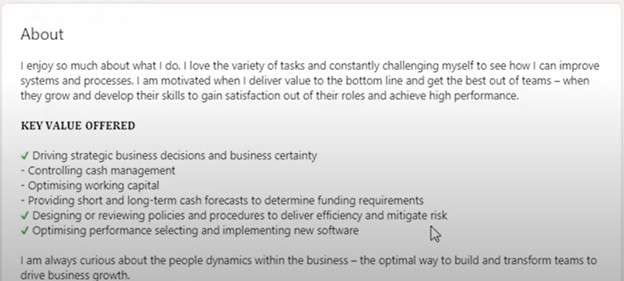
TIP #4: Populate your Work Experience section.
A lot of people just copy and paste their job descriptions into this. But I have a formula that has worked time and time again that has helped my clients get headhunted and recruited off LinkedIn.
The three-part formula is to include:
- What the company does
- What you do/did
- How you’ve added value

Be aware that the first few lines are the only lines that will appear when people scan down before they actually need to click through, so you need to pay attention to that.
TIP #5: Highlight an achievement in your Job Title.
Very few people actually do this!
To make profiles really stand out for my clients I’ll put their job title in the Job Title section of their Experience section and include a little statement about one of the achievements. This is because this may just be the only achievement that people read as they scan down through the profile.
The achievement is: “Supported Group Growth From 10 to 20 Pharmacies”.

TIP #6: Check your LinkedIn Profile Activity.
Your activity on LinkedIn is now part of your personal brand because it’s displayed on the front section of your profile. For example, if somebody scans down my profile, they’ll see me interacting with other people on LinkedIn.
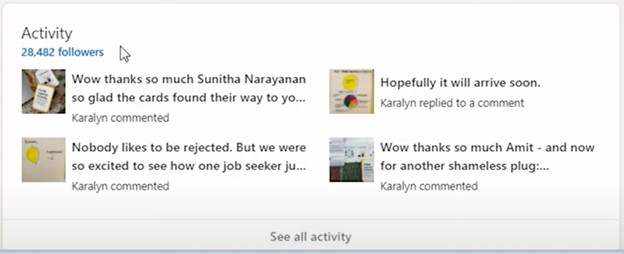
So pay attention to how you comment, to what you like, and to what you support because all of that activity will appear on the front page of your profile and be part of your brand.
TIP #7: Pay attention to how you layout your words on your LinkedIn profile.
This is an absolutely critical tip because so many people don’t do this! It makes such a difference to how people read your profile.
What I typically see in a LinkedIn profile is a whole bunch of information that is just copied and pasted with no attention paid to whether people will actually read that information.
The best practice for layout is short sentences – no more than 3 lines per paragraph! Use bullet points and lead with the most important information first because that’s the bit that people skim read.
TIP #8: Create a fabulous and customized LinkedIn profile banner.
A great banner will actually help your profile really stand out.
You can put all sorts of things in your banner that convey a different message about you.
You can put a quote, your key skills, a testimonial, you can put whatever you like. But it really makes you stand out and can give people a completely different impression of you rather than what they read with your words.
The thing about us humans is if we see a picture of something, we believe it so. If we see somebody in a white coat, we tend to believe that they’re a doctor or a dentist. If we see somebody in a hard hat, we believe that they’re a worker. So, the visual appeal or the visual message that you’re sending in your banner is absolutely important.
There are some great resources that you can use to create your banner. I use Unsplash – you can type in keywords and come up with great images.
In Canva, you can actually use a template that’s already been created for you as a LinkedIn banner. You can upload the picture into Canva and play around with that.
For example you can add words, add elements, and all sorts of things. It really is an amazing tool to help you really brand yourself professionally on LinkedIn.
TIP #9: Format your text – introduce Bold or Italics to make your words stand out in your profile.
This is one of my favorite all-time ninja tips! It’s where you introduce bold or italics or different fonts into your LinkedIn profile.
LinkedIn doesn’t actually let you do it, but there’s a wonderful site called Unicode Mapper which allows you to do it.
Just copy the words and paste the text in Unicode Mapper and it will have all sorts of fonts. I tend to keep it simple for web-based reading.
Just copy and paste the font you like then go back to LinkedIn. It’s a fantastic way to make keywords stand out on your LinkedIn profile.
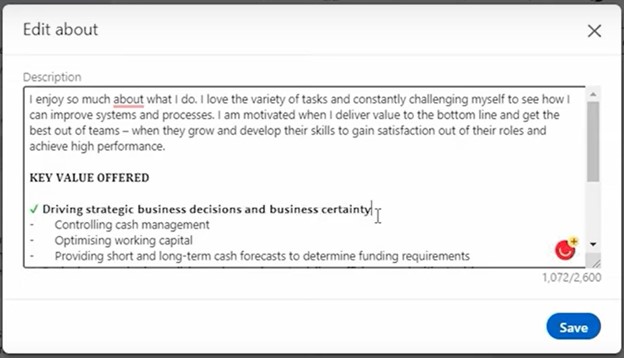
I hope you found these 9 tips insanely useful! Try them out now and level up your LinkedIn profile.
The tips actually come from my Straight to Shortlist Challenge. The challenge helps you get 5 meetings with 5 employees in 5 weeks, learning how to tap into the hidden job market. You can check it here.
Find out whether you’ll get hired from your profile – take this short quiz!
Watch this blog on video below.

 Follow
Follow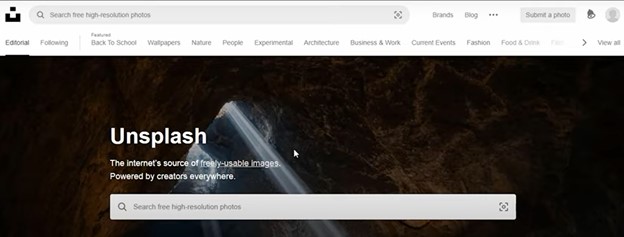
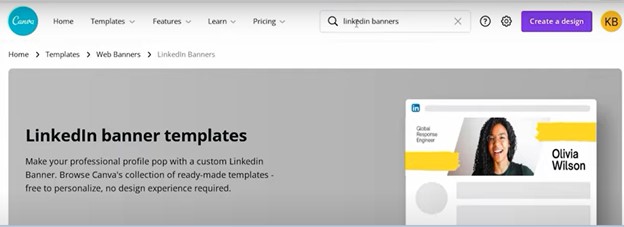
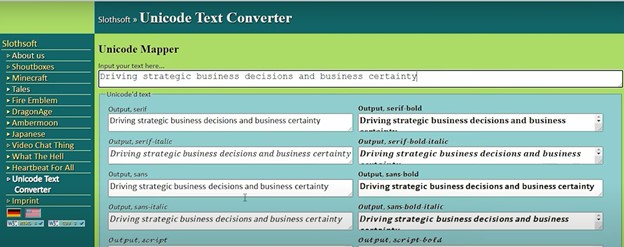
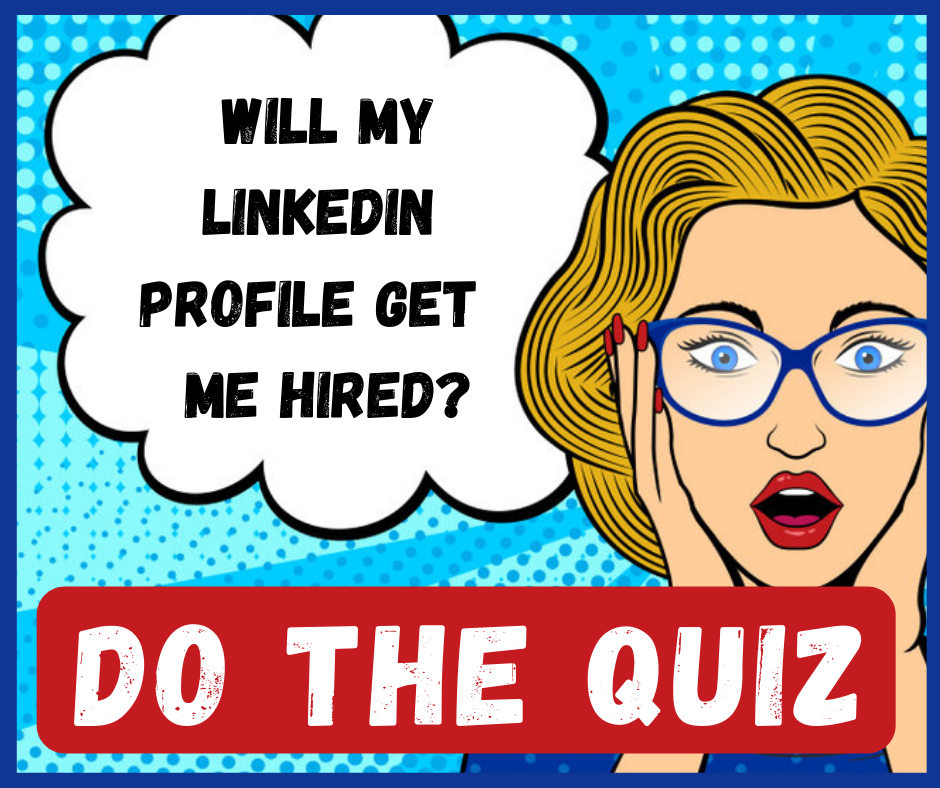

{ 0 comments… add one now }